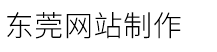告诉你如何清空DNS缓存方法/命令
发布时间:2024-06-14 点击:131
如何清空dns缓存方法/命令
微软windows下如何清空dns缓存
in microsoft windows, you can use the command ipconfig /flushdns to flush the dns resolver cache.
在微软windows下,你可以用命令 ipconfig /flushdns 来清空dns 缓存内容。
you can also use the command ipconfig /displaydns to view the dns resolver cache.
你也可以用命令 ipconfig /displaydns 来查看dns 缓存内容。
ipconfig /flushdns
windows ip configuration
successfully flushed the dns resolver cache.
how to flush dns in mac osx
mac osx下如何清空dns缓存
in mac osx, you can use the command lookupd -flushcache to flush the dns resolver cache.
在mac osx中,你可以用这个命令lookupd -flushcache来清空保留的缓存。
bash-2.05a$ lookupd -flushcache
how to flush dns in linux
linux 下如何清空dns缓存
in linux, the nscd daemon manages the dns cache.
在linux中,nscd进程负责管理dns缓存。
to flush the dns cache, restart the nscd daemon.
要清空dns缓存,重启nscd 守护进程就行了。
to restart the nscd daemon, use the command `/etc/rc.d/init.d/nscd restart`.
要重启nscd 进程,使用命令/etc/rc.d/init.d/nscd restart
云服务器优惠活动必看
网站又不打了-虚拟主机/数据库问题
云服务器创建云盘相关优惠价格
外贸建站过程中 这些点你必须了解
阿里云服务器怎么添加二级域名
一天百万用户登录云服务器费用
面向对象程序设计的基本机制是什么
单独服务器和云服务器区别吗
微软windows下如何清空dns缓存
in microsoft windows, you can use the command ipconfig /flushdns to flush the dns resolver cache.
在微软windows下,你可以用命令 ipconfig /flushdns 来清空dns 缓存内容。
you can also use the command ipconfig /displaydns to view the dns resolver cache.
你也可以用命令 ipconfig /displaydns 来查看dns 缓存内容。
ipconfig /flushdns
windows ip configuration
successfully flushed the dns resolver cache.
how to flush dns in mac osx
mac osx下如何清空dns缓存
in mac osx, you can use the command lookupd -flushcache to flush the dns resolver cache.
在mac osx中,你可以用这个命令lookupd -flushcache来清空保留的缓存。
bash-2.05a$ lookupd -flushcache
how to flush dns in linux
linux 下如何清空dns缓存
in linux, the nscd daemon manages the dns cache.
在linux中,nscd进程负责管理dns缓存。
to flush the dns cache, restart the nscd daemon.
要清空dns缓存,重启nscd 守护进程就行了。
to restart the nscd daemon, use the command `/etc/rc.d/init.d/nscd restart`.
要重启nscd 进程,使用命令/etc/rc.d/init.d/nscd restart
云服务器优惠活动必看
网站又不打了-虚拟主机/数据库问题
云服务器创建云盘相关优惠价格
外贸建站过程中 这些点你必须了解
阿里云服务器怎么添加二级域名
一天百万用户登录云服务器费用
面向对象程序设计的基本机制是什么
单独服务器和云服务器区别吗
上一篇:腾讯云服务器怎么接收文件在哪里
下一篇:云服务器租赁教程