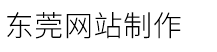国外Linux VPS主机速度慢?分享一键安装脚本开启BBR、BBR魔改版、BBRplus、锐速加速教程
发布时间:2023-09-14 点击:254
在租用国外vps的时候,由于地理位置距离中国较远,访问和下载速度受限,安装bbr加速功能就是比较好的方法之一。有人会问bbr是什么?bbr是google提出的一种新型拥塞控制算法,可使得linux系统服务器显著地提高吞吐量和减少tcp连接的延迟,能够显著国外vps访问和下载速度。什么叫拥塞?就是数据包丢包,传统拥塞控制算法,当出现拥塞时,会使发送数据窗口大幅减少,导致数据传送效率急剧降低,国内云网络一般丢包率很低,开不开bbr,理论上影响不大,bbr对国际线路提升比较明显,国际线路丢包特别严重,因此需要安装bbr开启加速功能。
虽然现在很多美国主机商也都支持一键安装bbr加速功能,但总体来看还是占少数。常用的加速策略包括googlebbrtcp加速,以及在其基础上发展而来的bbr魔改版、暴力bbr、bbrplus,以及锐速加速等。本文老刘博客就给大家分享一个vps加速脚本,可以一键安装并开启这些加速策略,这里会以一台ucloud的华盛顿通用型云主机来演示。
安装环境:
1、系统支持:centos 6 、debian 7 ,ubuntu 12 。
2、虚拟构架: kvm、xen、vmware ,openvz 不支持。
3、bbr和锐速不能同时安装,一个是升级内核,一个是降级内核。
4、系统内核最低要求是4.9。
脚本命令:
wget -n --no-check-certificate \https://raw.githubusercontent.com/chiakge/linux-netspeed/master/tcp.sh\chmod x tcp.sh./tcp.sh这是脚本的面板,最下面一行是vps当前的加速内核和加速策略,所以如果我们需要开启某种加速,需要先安装对应的内核,再开启对应的管理,最后看看加速是否开启成功。
这里以bbr加速为例,先输入1安装bbr/bbr魔改版内核,之后再次使用脚本输入4即可开启bbr加速,以下是完整步骤:
[root@10-27-186-90 ~]# wget -n --no-check-certificate \https://raw.githubusercontent.com/chiakge/linux-netspeed/master/tcp.sh\--2021-02-07 23:46:55-- https://raw.githubusercontent.com/chiakge/linux-netspeed/master/tcp.shresolving raw.githubusercontent.com (raw.githubusercontent.com)... 151.101.192.133, 151.101.0.133, 151.101.64.133, ...connecting to raw.githubusercontent.com (raw.githubusercontent.com)|151.101.192.133|:443... connected.http request sent, awaiting response... 200 oklength: 24274 (24k) [text/plain]last-modified header missing -- time-stamps turned off.--2021-02-07 23:46:55-- https://raw.githubusercontent.com/chiakge/linux-netspeed/master/tcp.shreusing existing connection to raw.githubusercontent.com:443.http request sent, awaiting response... 200 oklength: 24274 (24k) [text/plain]saving to: ‘tcp.sh’100%[=====================================================================================================================================================>] 24,274 --.-k/s in 0s 2021-02-07 23:46:55 (51.1 mb/s) - ‘tcp.sh’ saved [24274/24274][root@10-27-186-90 ~]# chmod x tcp.sh[root@10-27-186-90 ~]# ./tcp.sh tcp加速 一键安装管理脚本 [v1.3.2] -- 就是爱生活 | 94ish.me -- 0. 升级脚本————————————内核管理———————————— 1. 安装 bbr/bbr魔改版内核 2. 安装 bbrplus版内核 3. 安装 lotserver(锐速)内核————————————加速管理———————————— 4. 使用bbr加速 5. 使用bbr魔改版加速 6. 使用暴力bbr魔改版加速(不支持部分系统) 7. 使用bbrplus版加速 8. 使用lotserver(锐速)加速————————————杂项管理———————————— 9. 卸载全部加速 10. 系统配置优化 11. 退出脚本———————————————————————————————— 当前状态: 已安装 lotserver(锐速) 内核 , 未安装 bbr 加速内核 请输入数字 [0-11]:1loaded plugins: fastestmirrorkernel-ml-4.11.8.rpm | 41 mb 00:00:05 examining /var/tmp/yum-root-9rqtjz/kernel-ml-4.11.8.rpm: kernel-ml-4.11.8-1.el7.elrepo.x86_64/var/tmp/yum-root-9rqtjz/kernel-ml-4.11.8.rpm: does not update installed package.error: nothing to doloaded plugins: fastestmirrorresolving dependencies--> running transaction check---> package kernel-ml-headers.x86_64 0:4.11.8-1.el7.elrepo will be erased--> finished dependency resolutiondependencies resolved=============================================================================================================================================================================================== package arch version repository size===============================================================================================================================================================================================removing: kernel-ml-headers x86_64 4.11.8-1.el7.elrepo installed 4.0 mtransaction summary===============================================================================================================================================================================================remove 1 packageinstalled size: 4.0 mdownloading packages:running transaction checkrunning transaction testtransaction test succeededrunning transactionwarning: rpmdb altered outside of yum. erasing : kernel-ml-headers-4.11.8-1.el7.elrepo.x86_64 1/1 verifying : kernel-ml-headers-4.11.8-1.el7.elrepo.x86_64 1/1 removed: kernel-ml-headers.x86_64 0:4.11.8-1.el7.elrepo complete!loaded plugins: fastestmirrorkernel-ml-headers-4.11.8.rpm | 1.1 mb 00:00:00 examining /var/tmp/yum-root-9rqtjz/kernel-ml-headers-4.11.8.rpm: kernel-ml-headers-4.11.8-1.el7.elrepo.x86_64marking /var/tmp/yum-root-9rqtjz/kernel-ml-headers-4.11.8.rpm to be installedresolving dependencies--> running transaction check---> package kernel-ml-headers.x86_64 0:4.11.8-1.el7.elrepo will be installed--> finished dependency resolutiondependencies resolved=============================================================================================================================================================================================== package arch version repository size===============================================================================================================================================================================================installing: kernel-ml-headers x86_64 4.11.8-1.el7.elrepo /kernel-ml-headers-4.11.8 4.0 mtransaction summary===============================================================================================================================================================================================install 1 packagetotal size: 4.0 minstalled size: 4.0 mdownloading packages:running transaction checkrunning transaction testtransaction test succeededrunning transaction installing : kernel-ml-headers-4.11.8-1.el7.elrepo.x86_64 1/1 verifying : kernel-ml-headers-4.11.8-1.el7.elrepo.x86_64 1/1 installed: kernel-ml-headers.x86_64 0:4.11.8-1.el7.elrepo complete!loaded plugins: fastestmirrorkernel-ml-devel-4.11.8.rpm | 11 mb 00:00:00 examining /var/tmp/yum-root-9rqtjz/kernel-ml-devel-4.11.8.rpm: kernel-ml-devel-4.11.8-1.el7.elrepo.x86_64/var/tmp/yum-root-9rqtjz/kernel-ml-devel-4.11.8.rpm: does not update installed package.error: nothing to do检测到 0 个其余内核,开始卸载...--nodeps -e 内核卸载完毕,继续...[注意] 重启vps后,请重新运行脚本开启bbr/bbr魔改版需要重启vps后,才能开启bbr/bbr魔改版,是否现在重启 ? [y/n] :y[信息] vps 重启中...connection closing...socket close.connection closed by foreign host.disconnected from remote host(152.32.182.36) at 12:48:38.type `help\' to learn how to use xshell prompt.[c:\\~]$ #再次登录一次vpsconnecting to 152.32.182.36:22...connection established.to escape to local shell, press \'ctrl alt ]\'.warning! the remote ssh server rejected x11 forwarding request.last failed login: sun feb 7 23:49:09 est 2021 from 107.150.120.125 on ssh:nottythere was 1 failed login attempt since the last successful login.last login: sun feb 7 23:36:23 2021 from 107.150.120.125[root@10-27-186-90 ~]# ./tcp.sh tcp加速 一键安装管理脚本 [v1.3.2] -- 就是爱生活 | 94ish.me -- 0. 升级脚本————————————内核管理———————————— 1. 安装 bbr/bbr魔改版内核 2. 安装 bbrplus版内核 3. 安装 lotserver(锐速)内核————————————加速管理———————————— 4. 使用bbr加速 5. 使用bbr魔改版加速 6. 使用暴力bbr魔改版加速(不支持部分系统) 7. 使用bbrplus版加速 8. 使用lotserver(锐速)加速————————————杂项管理———————————— 9. 卸载全部加速 10. 系统配置优化 11. 退出脚本———————————————————————————————— 当前状态: 已安装 bbr 加速内核 , 未安装加速模块 请输入数字 [0-11]:4[信息]:清除加速完成。kernel.msgmnb = 65536kernel.msgmax = 65536net.ipv6.conf.all.disable_ipv6 = 1kernel.unknown_nmi_panic = 0kernel.sysrq = 1vm.swappiness = 10fs.inotify.max_user_watches = 10000000net.ipv4.conf.all.send_redirects = 0net.ipv4.conf.default.send_redirects = 0net.ipv4.conf.all.secure_redirects = 0net.ipv4.conf.default.secure_redirects = 0net.ipv4.conf.all.accept_redirects = 0net.ipv4.conf.default.accept_redirects = 0fs.inotify.max_queued_events = 327679kernel.shmmax = 68719476736kernel.shmall = 4294967296net.ipv4.neigh.default.gc_thresh1 = 2048net.ipv4.neigh.default.gc_thresh2 = 4096net.ipv4.neigh.default.gc_thresh3 = 8192net.core.default_qdisc = fqnet.ipv4.tcp_congestion_control = bbr[信息]bbr启动成功![root@10-27-186-90 ~]# ./tcp.sh tcp加速 一键安装管理脚本 [v1.3.2] -- 就是爱生活 | 94ish.me -- 0. 升级脚本————————————内核管理———————————— 1. 安装 bbr/bbr魔改版内核 2. 安装 bbrplus版内核 3. 安装 lotserver(锐速)内核————————————加速管理———————————— 4. 使用bbr加速 5. 使用bbr魔改版加速 6. 使用暴力bbr魔改版加速(不支持部分系统) 7. 使用bbrplus版加速 8. 使用lotserver(锐速)加速————————————杂项管理———————————— 9. 卸载全部加速 10. 系统配置优化 11. 退出脚本———————————————————————————————— 当前状态: 已安装 bbr 加速内核 , bbr启动成功 请输入数字 [0-11]:9[信息]:清除加速完成。[root@10-27-186-90 ~]# 这个脚本也支持卸载加速策略,如果你想用其他加速方法,只需要输入./tcp.sh重新使用脚本,输入9卸载全部加速之后重新安装内核、开启其他加速即可。
这里注意,如果你的系统是centos 8,不要安装以上脚本了,因为centos 8 默认内核版本为 4.18.x,内核版本高于 4.9 就可以直接开启 bbr:
#开启bbrecho \net.core.default_qdisc=fq\ >> /etc/sysctl.confecho \net.ipv4.tcp_congestion_control=bbr\ >> /etc/sysctl.conf#保存退出后,执行下边的命令使配置生效sysctl -p#检查 bbr 是否开启成功sysctl -n net.ipv4.tcp_congestion_controllsmod | grep bbr选择多了,有些人可能就有选择困难症,是bbr加速好还是锐速好?是原版bbr加速好还是bbr魔改版好?这个问题的答案确实因人而异,vps不同的使用用途可能适合不同的加速策略,一般我都是直接用原版bbr,ucloud华盛顿vps自带使用了锐速加速。
最后,如果大家嫌以上安装过程复杂的话,可以考虑选择vultr云服务器vps:《vultr新用户注册获赠$50或$100账户余额方法附vultr便宜vps方案整理》,支持一键安装bbr加速功能,非常方便,而且现在购买新用户还赠送100美元。
电脑屏幕录制软件有哪些 优秀的电脑屏幕录制软件推荐
云服务器哪个镜像
在提交资料进行备案中怎么取消备案
.site域名多少钱
建站建议选择云服务器
网站登陆不了 或提示危险
微软S2D2016滚动升级2019
用户名这个为什么打不开-虚拟主机/数据库问题
虽然现在很多美国主机商也都支持一键安装bbr加速功能,但总体来看还是占少数。常用的加速策略包括googlebbrtcp加速,以及在其基础上发展而来的bbr魔改版、暴力bbr、bbrplus,以及锐速加速等。本文老刘博客就给大家分享一个vps加速脚本,可以一键安装并开启这些加速策略,这里会以一台ucloud的华盛顿通用型云主机来演示。
安装环境:
1、系统支持:centos 6 、debian 7 ,ubuntu 12 。
2、虚拟构架: kvm、xen、vmware ,openvz 不支持。
3、bbr和锐速不能同时安装,一个是升级内核,一个是降级内核。
4、系统内核最低要求是4.9。
脚本命令:
wget -n --no-check-certificate \https://raw.githubusercontent.com/chiakge/linux-netspeed/master/tcp.sh\chmod x tcp.sh./tcp.sh这是脚本的面板,最下面一行是vps当前的加速内核和加速策略,所以如果我们需要开启某种加速,需要先安装对应的内核,再开启对应的管理,最后看看加速是否开启成功。
这里以bbr加速为例,先输入1安装bbr/bbr魔改版内核,之后再次使用脚本输入4即可开启bbr加速,以下是完整步骤:
[root@10-27-186-90 ~]# wget -n --no-check-certificate \https://raw.githubusercontent.com/chiakge/linux-netspeed/master/tcp.sh\--2021-02-07 23:46:55-- https://raw.githubusercontent.com/chiakge/linux-netspeed/master/tcp.shresolving raw.githubusercontent.com (raw.githubusercontent.com)... 151.101.192.133, 151.101.0.133, 151.101.64.133, ...connecting to raw.githubusercontent.com (raw.githubusercontent.com)|151.101.192.133|:443... connected.http request sent, awaiting response... 200 oklength: 24274 (24k) [text/plain]last-modified header missing -- time-stamps turned off.--2021-02-07 23:46:55-- https://raw.githubusercontent.com/chiakge/linux-netspeed/master/tcp.shreusing existing connection to raw.githubusercontent.com:443.http request sent, awaiting response... 200 oklength: 24274 (24k) [text/plain]saving to: ‘tcp.sh’100%[=====================================================================================================================================================>] 24,274 --.-k/s in 0s 2021-02-07 23:46:55 (51.1 mb/s) - ‘tcp.sh’ saved [24274/24274][root@10-27-186-90 ~]# chmod x tcp.sh[root@10-27-186-90 ~]# ./tcp.sh tcp加速 一键安装管理脚本 [v1.3.2] -- 就是爱生活 | 94ish.me -- 0. 升级脚本————————————内核管理———————————— 1. 安装 bbr/bbr魔改版内核 2. 安装 bbrplus版内核 3. 安装 lotserver(锐速)内核————————————加速管理———————————— 4. 使用bbr加速 5. 使用bbr魔改版加速 6. 使用暴力bbr魔改版加速(不支持部分系统) 7. 使用bbrplus版加速 8. 使用lotserver(锐速)加速————————————杂项管理———————————— 9. 卸载全部加速 10. 系统配置优化 11. 退出脚本———————————————————————————————— 当前状态: 已安装 lotserver(锐速) 内核 , 未安装 bbr 加速内核 请输入数字 [0-11]:1loaded plugins: fastestmirrorkernel-ml-4.11.8.rpm | 41 mb 00:00:05 examining /var/tmp/yum-root-9rqtjz/kernel-ml-4.11.8.rpm: kernel-ml-4.11.8-1.el7.elrepo.x86_64/var/tmp/yum-root-9rqtjz/kernel-ml-4.11.8.rpm: does not update installed package.error: nothing to doloaded plugins: fastestmirrorresolving dependencies--> running transaction check---> package kernel-ml-headers.x86_64 0:4.11.8-1.el7.elrepo will be erased--> finished dependency resolutiondependencies resolved=============================================================================================================================================================================================== package arch version repository size===============================================================================================================================================================================================removing: kernel-ml-headers x86_64 4.11.8-1.el7.elrepo installed 4.0 mtransaction summary===============================================================================================================================================================================================remove 1 packageinstalled size: 4.0 mdownloading packages:running transaction checkrunning transaction testtransaction test succeededrunning transactionwarning: rpmdb altered outside of yum. erasing : kernel-ml-headers-4.11.8-1.el7.elrepo.x86_64 1/1 verifying : kernel-ml-headers-4.11.8-1.el7.elrepo.x86_64 1/1 removed: kernel-ml-headers.x86_64 0:4.11.8-1.el7.elrepo complete!loaded plugins: fastestmirrorkernel-ml-headers-4.11.8.rpm | 1.1 mb 00:00:00 examining /var/tmp/yum-root-9rqtjz/kernel-ml-headers-4.11.8.rpm: kernel-ml-headers-4.11.8-1.el7.elrepo.x86_64marking /var/tmp/yum-root-9rqtjz/kernel-ml-headers-4.11.8.rpm to be installedresolving dependencies--> running transaction check---> package kernel-ml-headers.x86_64 0:4.11.8-1.el7.elrepo will be installed--> finished dependency resolutiondependencies resolved=============================================================================================================================================================================================== package arch version repository size===============================================================================================================================================================================================installing: kernel-ml-headers x86_64 4.11.8-1.el7.elrepo /kernel-ml-headers-4.11.8 4.0 mtransaction summary===============================================================================================================================================================================================install 1 packagetotal size: 4.0 minstalled size: 4.0 mdownloading packages:running transaction checkrunning transaction testtransaction test succeededrunning transaction installing : kernel-ml-headers-4.11.8-1.el7.elrepo.x86_64 1/1 verifying : kernel-ml-headers-4.11.8-1.el7.elrepo.x86_64 1/1 installed: kernel-ml-headers.x86_64 0:4.11.8-1.el7.elrepo complete!loaded plugins: fastestmirrorkernel-ml-devel-4.11.8.rpm | 11 mb 00:00:00 examining /var/tmp/yum-root-9rqtjz/kernel-ml-devel-4.11.8.rpm: kernel-ml-devel-4.11.8-1.el7.elrepo.x86_64/var/tmp/yum-root-9rqtjz/kernel-ml-devel-4.11.8.rpm: does not update installed package.error: nothing to do检测到 0 个其余内核,开始卸载...--nodeps -e 内核卸载完毕,继续...[注意] 重启vps后,请重新运行脚本开启bbr/bbr魔改版需要重启vps后,才能开启bbr/bbr魔改版,是否现在重启 ? [y/n] :y[信息] vps 重启中...connection closing...socket close.connection closed by foreign host.disconnected from remote host(152.32.182.36) at 12:48:38.type `help\' to learn how to use xshell prompt.[c:\\~]$ #再次登录一次vpsconnecting to 152.32.182.36:22...connection established.to escape to local shell, press \'ctrl alt ]\'.warning! the remote ssh server rejected x11 forwarding request.last failed login: sun feb 7 23:49:09 est 2021 from 107.150.120.125 on ssh:nottythere was 1 failed login attempt since the last successful login.last login: sun feb 7 23:36:23 2021 from 107.150.120.125[root@10-27-186-90 ~]# ./tcp.sh tcp加速 一键安装管理脚本 [v1.3.2] -- 就是爱生活 | 94ish.me -- 0. 升级脚本————————————内核管理———————————— 1. 安装 bbr/bbr魔改版内核 2. 安装 bbrplus版内核 3. 安装 lotserver(锐速)内核————————————加速管理———————————— 4. 使用bbr加速 5. 使用bbr魔改版加速 6. 使用暴力bbr魔改版加速(不支持部分系统) 7. 使用bbrplus版加速 8. 使用lotserver(锐速)加速————————————杂项管理———————————— 9. 卸载全部加速 10. 系统配置优化 11. 退出脚本———————————————————————————————— 当前状态: 已安装 bbr 加速内核 , 未安装加速模块 请输入数字 [0-11]:4[信息]:清除加速完成。kernel.msgmnb = 65536kernel.msgmax = 65536net.ipv6.conf.all.disable_ipv6 = 1kernel.unknown_nmi_panic = 0kernel.sysrq = 1vm.swappiness = 10fs.inotify.max_user_watches = 10000000net.ipv4.conf.all.send_redirects = 0net.ipv4.conf.default.send_redirects = 0net.ipv4.conf.all.secure_redirects = 0net.ipv4.conf.default.secure_redirects = 0net.ipv4.conf.all.accept_redirects = 0net.ipv4.conf.default.accept_redirects = 0fs.inotify.max_queued_events = 327679kernel.shmmax = 68719476736kernel.shmall = 4294967296net.ipv4.neigh.default.gc_thresh1 = 2048net.ipv4.neigh.default.gc_thresh2 = 4096net.ipv4.neigh.default.gc_thresh3 = 8192net.core.default_qdisc = fqnet.ipv4.tcp_congestion_control = bbr[信息]bbr启动成功![root@10-27-186-90 ~]# ./tcp.sh tcp加速 一键安装管理脚本 [v1.3.2] -- 就是爱生活 | 94ish.me -- 0. 升级脚本————————————内核管理———————————— 1. 安装 bbr/bbr魔改版内核 2. 安装 bbrplus版内核 3. 安装 lotserver(锐速)内核————————————加速管理———————————— 4. 使用bbr加速 5. 使用bbr魔改版加速 6. 使用暴力bbr魔改版加速(不支持部分系统) 7. 使用bbrplus版加速 8. 使用lotserver(锐速)加速————————————杂项管理———————————— 9. 卸载全部加速 10. 系统配置优化 11. 退出脚本———————————————————————————————— 当前状态: 已安装 bbr 加速内核 , bbr启动成功 请输入数字 [0-11]:9[信息]:清除加速完成。[root@10-27-186-90 ~]# 这个脚本也支持卸载加速策略,如果你想用其他加速方法,只需要输入./tcp.sh重新使用脚本,输入9卸载全部加速之后重新安装内核、开启其他加速即可。
这里注意,如果你的系统是centos 8,不要安装以上脚本了,因为centos 8 默认内核版本为 4.18.x,内核版本高于 4.9 就可以直接开启 bbr:
#开启bbrecho \net.core.default_qdisc=fq\ >> /etc/sysctl.confecho \net.ipv4.tcp_congestion_control=bbr\ >> /etc/sysctl.conf#保存退出后,执行下边的命令使配置生效sysctl -p#检查 bbr 是否开启成功sysctl -n net.ipv4.tcp_congestion_controllsmod | grep bbr选择多了,有些人可能就有选择困难症,是bbr加速好还是锐速好?是原版bbr加速好还是bbr魔改版好?这个问题的答案确实因人而异,vps不同的使用用途可能适合不同的加速策略,一般我都是直接用原版bbr,ucloud华盛顿vps自带使用了锐速加速。
最后,如果大家嫌以上安装过程复杂的话,可以考虑选择vultr云服务器vps:《vultr新用户注册获赠$50或$100账户余额方法附vultr便宜vps方案整理》,支持一键安装bbr加速功能,非常方便,而且现在购买新用户还赠送100美元。
电脑屏幕录制软件有哪些 优秀的电脑屏幕录制软件推荐
云服务器哪个镜像
在提交资料进行备案中怎么取消备案
.site域名多少钱
建站建议选择云服务器
网站登陆不了 或提示危险
微软S2D2016滚动升级2019
用户名这个为什么打不开-虚拟主机/数据库问题
下一篇:高性能云服务器性能相关优惠价格