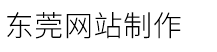Centos7新功能
发布时间:2023-11-28 点击:201
建站服务器
centos7新功能
centos7 单用户模式
centos7里不再有0-6启动级别,而是4个target
graphical.target 多人模式,支持图形和命令行两种登录,对应之前的3,5级别
multi-user.target 多人模式,只支持命令行登录,对应之前的3级别
rescue.target 单人模式,对应之前的1级别
emergency.target 单人模式,不过系统进入后根目录是只读的
centos7采用的是grub2,和之前的方式有所不同
在对应的内核条目上,按下"e",会进入edit模式,搜寻ro那一行,以linux16开头的,按“end”键到最后,输入rd.break,再按ctrl x进入
进去后重新挂载 /sysroot/,增加写权限
mount -o remount,rw /sysroot/
切换到原始系统下
chroot /sysroot/
passwd
修改密码输入新密码
touch /.autorelabel //这句是为了selinux生效
退出单用户的方法是
先ctrl d 退出,然后reboot
1.3centos7救援模式
设置光驱启动
选择troubleshooting
选择rescure a centos system
选择continue
chroot /mnt/sysimage
passwd
1.4 设置ip
网卡名字不再是eth0、eth2
dhclient先自动获取ip
没有 ifconfig命令,要使用 ip add 查看ip
要想继续使用 ifconfig,需要安装 net-tools
yum install -y net-tools
编辑配置文件
vi /etc/sysconfig/network-scripts/ifcfg-eno16777736
里面配置和centos6一样
1.5 设置主机名 && 设置命令自动补全
hostname 查看主机名
hostnamectl set-hostname test1
hostnamectl status //查看主机名状态
cat /etc/hostname //查看配置文件
centos7支持命令参数补全
安装 bash-completion
yum install -y bash-completion
source /etc/profile
1.6centos7服务相关
centos7 不再有chkconfig工具了,而是使用systemd
使某服务自启动 systemctl enable httpd.service
不自启动 systemctl disable httpd.service
查看服务状态 systemctl status httpd.service
查看所有服务 systemctl list-units –type=service
启动服务 systemctl start httpd.service
停止服务 systemctl stop httpd.service
重启服务 systemctl restart httpd.service
启动脚本路径 /usr/lib/systemd/system/
检查一个服务是否为开机启动 systemctl is-enabled httpd
1.7centos7 systemd-unit
systemd管理服务的机制的特点:
支持服务并列启动,不用顺序启动,从而开机时间缩短
支持自动检测服务依赖的服务
systemd 可以管理所有系统资源。不同的资源统称为 unit(单位)。
unit 一共分成12种类型
service unit:系统服务 target unit:多个 unit 构成的一个组
device unit:硬件设备 mount unit:文件系统的挂载点
automount unit:自动挂载点 path unit:文件或路径
scope unit:不是由 systemd 启动的外部进程
slice unit:进程组 snapshot unit:systemd 快照,可以切回某个快照
socket unit:进程间通信的 socket swap unit:swap 文件
timer unit:定时器
列出正在运行的 unit systemctl list-units
列出所有unit,包括没有找到配置文件的或者启动失败的
systemctl list-units –all
列出所有没有运行的 unit systemctl list-units –all –state=inactive
列出所有加载失败的 unit systemctl list-units –failed
列出所有正在运行的、类型为 service 的 unit
systemctl list-units –type=service
显示某个 unit 是否正在运行 systemctl is-active application.service
显示某个 unit 是否处于启动失败状态
systemctl is-failed application.service
显示某个 unit 服务是否建立了启动链接
systemctl is-enabled application.service
1.8centos7 systemd-target
target类似于centos6里面的启动级别,但target支持多个target同时启动。target其实是多个unit的组合,系统启动说白了就是启动多个unit,为了管理方便,就使用target来管理这些unit。
查看当前系统的所有 target
systemctl list-unit-files –type=target
查看一个 target 包含的所有 unit
systemctl list-dependencies multi-user.target
查看启动时的默认 target systemctl get-default
设置启动时的默认 target systemctl set-default multi-user.target
切换 target 时,默认不关闭前一个 target 启动的进程,
systemctl isolate 命令改变这种行为,关闭前一个 target 里面所有不属于后一个 target 的进程
systemctl isolate multi-user.target
1.9centos7 target关联unit
主配置文件 /etc/systemd/system.conf
开机会先加载/etc/systemd/system/default.target
所有的service和target在 /usr/lib/systemd/system/
ls -l /etc/systemd/system/defaut.target 是一个软连接
软连接到了/usr/lib/systemd/system/multi-user.target
它会加载/usr/lib/systemd/system/multi-user.target.wants下面的service
查看一个service属于哪个target,需要cat 具体的service文件
cat /usr/lib/systemd/system/sshd.service
看里面[install]部分
2.0centos7 继续使用centos6的iptables管理机制
centos7不再使用iptables,而是使用firewalld
若不想使用firewalld,继续使用iptables,可以停掉firewalld,并且安装iptables-services包
systemctl stop firewalld
systemctl disable firewalld
yum install -y iptables-services
systemctl enable iptables
systemctl start iptables
firewalld
的使用
centos6上使用的静态防火墙,规则保存在/etc/sysconfig/iptalbes, 更新规则,需要重新加载或者重启iptables服务,相当于是把之前的规则全部清空,再把配置文件里面的规则加载。
而centos7使用了动态防火墙,即firewalld,这种防火墙方案不再像之前,更改了规则不需要重新加载配置。
无论是firewalld还是之前的iptables服务,底层都是使用iptables工具来配置规则的。
fiewa
电脑中如何修改360浏览器划词默认使用的搜索引擎
各大企业邮箱地址
数据库链接异常-虚拟主机/数据库问题
查询企业网站二级域名的方法
“出售”域名被卖了!买家连同商标一起拿下
代理服务器好还是云服务器好
阿里云服务器怎么运行php
云服务器里面可以做重定向吗
centos7新功能
centos7 单用户模式
centos7里不再有0-6启动级别,而是4个target
graphical.target 多人模式,支持图形和命令行两种登录,对应之前的3,5级别
multi-user.target 多人模式,只支持命令行登录,对应之前的3级别
rescue.target 单人模式,对应之前的1级别
emergency.target 单人模式,不过系统进入后根目录是只读的
centos7采用的是grub2,和之前的方式有所不同
在对应的内核条目上,按下"e",会进入edit模式,搜寻ro那一行,以linux16开头的,按“end”键到最后,输入rd.break,再按ctrl x进入
进去后重新挂载 /sysroot/,增加写权限
mount -o remount,rw /sysroot/
切换到原始系统下
chroot /sysroot/
passwd
修改密码输入新密码
touch /.autorelabel //这句是为了selinux生效
退出单用户的方法是
先ctrl d 退出,然后reboot
1.3centos7救援模式
设置光驱启动
选择troubleshooting
选择rescure a centos system
选择continue
chroot /mnt/sysimage
passwd
1.4 设置ip
网卡名字不再是eth0、eth2
dhclient先自动获取ip
没有 ifconfig命令,要使用 ip add 查看ip
要想继续使用 ifconfig,需要安装 net-tools
yum install -y net-tools
编辑配置文件
vi /etc/sysconfig/network-scripts/ifcfg-eno16777736
里面配置和centos6一样
1.5 设置主机名 && 设置命令自动补全
hostname 查看主机名
hostnamectl set-hostname test1
hostnamectl status //查看主机名状态
cat /etc/hostname //查看配置文件
centos7支持命令参数补全
安装 bash-completion
yum install -y bash-completion
source /etc/profile
1.6centos7服务相关
centos7 不再有chkconfig工具了,而是使用systemd
使某服务自启动 systemctl enable httpd.service
不自启动 systemctl disable httpd.service
查看服务状态 systemctl status httpd.service
查看所有服务 systemctl list-units –type=service
启动服务 systemctl start httpd.service
停止服务 systemctl stop httpd.service
重启服务 systemctl restart httpd.service
启动脚本路径 /usr/lib/systemd/system/
检查一个服务是否为开机启动 systemctl is-enabled httpd
1.7centos7 systemd-unit
systemd管理服务的机制的特点:
支持服务并列启动,不用顺序启动,从而开机时间缩短
支持自动检测服务依赖的服务
systemd 可以管理所有系统资源。不同的资源统称为 unit(单位)。
unit 一共分成12种类型
service unit:系统服务 target unit:多个 unit 构成的一个组
device unit:硬件设备 mount unit:文件系统的挂载点
automount unit:自动挂载点 path unit:文件或路径
scope unit:不是由 systemd 启动的外部进程
slice unit:进程组 snapshot unit:systemd 快照,可以切回某个快照
socket unit:进程间通信的 socket swap unit:swap 文件
timer unit:定时器
列出正在运行的 unit systemctl list-units
列出所有unit,包括没有找到配置文件的或者启动失败的
systemctl list-units –all
列出所有没有运行的 unit systemctl list-units –all –state=inactive
列出所有加载失败的 unit systemctl list-units –failed
列出所有正在运行的、类型为 service 的 unit
systemctl list-units –type=service
显示某个 unit 是否正在运行 systemctl is-active application.service
显示某个 unit 是否处于启动失败状态
systemctl is-failed application.service
显示某个 unit 服务是否建立了启动链接
systemctl is-enabled application.service
1.8centos7 systemd-target
target类似于centos6里面的启动级别,但target支持多个target同时启动。target其实是多个unit的组合,系统启动说白了就是启动多个unit,为了管理方便,就使用target来管理这些unit。
查看当前系统的所有 target
systemctl list-unit-files –type=target
查看一个 target 包含的所有 unit
systemctl list-dependencies multi-user.target
查看启动时的默认 target systemctl get-default
设置启动时的默认 target systemctl set-default multi-user.target
切换 target 时,默认不关闭前一个 target 启动的进程,
systemctl isolate 命令改变这种行为,关闭前一个 target 里面所有不属于后一个 target 的进程
systemctl isolate multi-user.target
1.9centos7 target关联unit
主配置文件 /etc/systemd/system.conf
开机会先加载/etc/systemd/system/default.target
所有的service和target在 /usr/lib/systemd/system/
ls -l /etc/systemd/system/defaut.target 是一个软连接
软连接到了/usr/lib/systemd/system/multi-user.target
它会加载/usr/lib/systemd/system/multi-user.target.wants下面的service
查看一个service属于哪个target,需要cat 具体的service文件
cat /usr/lib/systemd/system/sshd.service
看里面[install]部分
2.0centos7 继续使用centos6的iptables管理机制
centos7不再使用iptables,而是使用firewalld
若不想使用firewalld,继续使用iptables,可以停掉firewalld,并且安装iptables-services包
systemctl stop firewalld
systemctl disable firewalld
yum install -y iptables-services
systemctl enable iptables
systemctl start iptables
firewalld
的使用
centos6上使用的静态防火墙,规则保存在/etc/sysconfig/iptalbes, 更新规则,需要重新加载或者重启iptables服务,相当于是把之前的规则全部清空,再把配置文件里面的规则加载。
而centos7使用了动态防火墙,即firewalld,这种防火墙方案不再像之前,更改了规则不需要重新加载配置。
无论是firewalld还是之前的iptables服务,底层都是使用iptables工具来配置规则的。
fiewa
电脑中如何修改360浏览器划词默认使用的搜索引擎
各大企业邮箱地址
数据库链接异常-虚拟主机/数据库问题
查询企业网站二级域名的方法
“出售”域名被卖了!买家连同商标一起拿下
代理服务器好还是云服务器好
阿里云服务器怎么运行php
云服务器里面可以做重定向吗
上一篇:双十一云服务器满减文档介绍内容