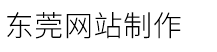详解Golang的context
发布时间:2024-03-22 点击:212
下面由golang教程栏目给大家详解golang的context,希望对需要的朋友有所帮助!
前言
是的,今天本来还想出去玩的。买了动车票,然后又睡过头了。。没办法,可能是天意,只好总结一下golang的context,希望能与context之间做一个了断。
公司里头大家写各种服务,必须需要将context作为第一个参数,刚开始以为主要用于全链路排查跟踪。但是随着接触多了,原来不止于此。
正文1.context详解1.1 产生背景
在go的1.7之前,context还是非编制的(包golang.org/x/net/context中),golang团队发现context这个东西还挺好用的,很多地方也都用到了,就把它收编了,1.7版本正式进入标准库。
context常用的使用姿势:
1.web编程中,一个请求对应多个goroutine之间的数据交互
2.超时控制
3.上下文控制
1.2 context的底层结构
type context interface { deadline() (deadline time.time, ok bool) done() <-chan struct{} err() error value(key interface{}) interface{}}这个就是context的底层数据结构,来分析下:
字段含义deadline返回一个time.time,表示当前context应该结束的时间,ok则表示有结束时间done当context被取消或者超时时候返回的一个close的channel,告诉给context相关的函数要停止当前工作然后返回了。(这个有点像全局广播)errcontext被取消的原因valuecontext实现共享数据存储的地方,是协程安全的(还记得之前有说过map是不安全的?所以遇到map的结构,如果不是sync.map,需要加锁来进行操作)
同时包中也定义了提供cancel功能需要实现的接口。这个主要是后文会提到的“取消信号、超时信号”需要去实现。
// a canceler is a context type that can be canceled directly. the// implementations are *cancelctx and *timerctx.type canceler interface { cancel(removefromparent bool, err error) done() <-chan struct{}}那么库里头提供了4个context实现,来供大家玩耍
实现结构体作用emptyctxtype emptyctx int完全空的context,实现的函数也都是返回nil,仅仅只是实现了context的接口cancelctxtype cancelctx struct {
context
mu sync.mutex
done chan struct{}
children map[canceler]struct{}
err error
}继承自context,同时也实现了canceler接口timerctxtype timerctx struct {
cancelctx
timer *time.timer // under cancelctx.mu.
deadline time.time
}
继承自cancelctx,增加了timeout机制valuectxtype valuectx struct {
context
key, val interface{}
}存储键值对的数据1.3 context的创建
为了更方便的创建context,包里头定义了background来作为所有context的根,它是一个emptyctx的实例。
var ( background = new(emptyctx) todo = new(emptyctx) // )func background() context { return background}你可以认为所有的context是树的结构,background是树的根,当任一context被取消的时候,那么继承它的context 都将被回收。
2.context实战应用2.1 withcancel
实现源码:
func withcancel(parent context) (ctx context, cancel cancelfunc) { c := newcancelctx(parent) propagatecancel(parent, &c) return &c, func() { c.cancel(true, canceled) }}实战场景:
执行一段代码,控制执行到某个度的时候,整个程序结束。
吃汉堡比赛,奥特曼每秒吃0-5个,计算吃到10的用时
实战代码:
func main() { ctx, cancel := context.withcancel(context.background()) eatnum := chihanbao(ctx) for n := range eatnum { if n >= 10 { cancel() break } } fmt.println("正在统计结果。。。") time.sleep(1 * time.second)}func chihanbao(ctx context.context) <-chan int { c := make(chan int) // 个数 n := 0 // 时间 t := 0 go func() { for { //time.sleep(time.second) select { case <-ctx.done(): fmt.printf("耗时 %d 秒,吃了 %d 个汉堡 \\\\n", t, n) return case c <- n: incr := rand.intn(5) n = incr if n >= 10 { n = 10 } t fmt.printf("我吃了 %d 个汉堡\\\\n", n) } } }() return c}输出:
我吃了 1 个汉堡我吃了 3 个汉堡我吃了 5 个汉堡我吃了 9 个汉堡我吃了 10 个汉堡正在统计结果。。。耗时 6 秒,吃了 10 个汉堡2.2 withdeadline & withtimeout
实现源码:
func withdeadline(parent context, d time.time) (context, cancelfunc) { if cur, ok := parent.deadline(); ok && cur.before(d) { // the current deadline is already sooner than the new one. return withcancel(parent) } c := &timerctx{ cancelctx: newcancelctx(parent), deadline: d, } propagatecancel(parent, c) dur := time.until(d) if dur <= 0 { c.cancel(true, deadlineexceeded) // deadline has already passed return c, func() { c.cancel(true, canceled) } } c.mu.lock() defer c.mu.unlock() if c.err == nil { c.timer = time.afterfunc(dur, func() { c.cancel(true, deadlineexceeded) }) } return c, func() { c.cancel(true, canceled) }}func withtimeout(parent context, timeout time.duration) (context, cancelfunc) { return withdeadline(parent, time.now().add(timeout))}实战场景:
执行一段代码,控制执行到某个时间的时候,整个程序结束。
吃汉堡比赛,奥特曼每秒吃0-5个,用时10秒,可以吃多少个
实战代码:
func main() { // ctx, cancel := context.withdeadline(context.background(), time.now().add(10)) ctx, cancel := context.withtimeout(
企业网站建设应该怎么做
腾讯云云服务器配置升级
域名买卖哪个平台好
云服务器续费那么贵必看
怎么不支持了现在需要怎么配置
9月最新阿里云服务器优惠活动
备案成功无法绑定-虚拟主机/数据库问题
备案找回密码失败-其他问题
前言
是的,今天本来还想出去玩的。买了动车票,然后又睡过头了。。没办法,可能是天意,只好总结一下golang的context,希望能与context之间做一个了断。
公司里头大家写各种服务,必须需要将context作为第一个参数,刚开始以为主要用于全链路排查跟踪。但是随着接触多了,原来不止于此。
正文1.context详解1.1 产生背景
在go的1.7之前,context还是非编制的(包golang.org/x/net/context中),golang团队发现context这个东西还挺好用的,很多地方也都用到了,就把它收编了,1.7版本正式进入标准库。
context常用的使用姿势:
1.web编程中,一个请求对应多个goroutine之间的数据交互
2.超时控制
3.上下文控制
1.2 context的底层结构
type context interface { deadline() (deadline time.time, ok bool) done() <-chan struct{} err() error value(key interface{}) interface{}}这个就是context的底层数据结构,来分析下:
字段含义deadline返回一个time.time,表示当前context应该结束的时间,ok则表示有结束时间done当context被取消或者超时时候返回的一个close的channel,告诉给context相关的函数要停止当前工作然后返回了。(这个有点像全局广播)errcontext被取消的原因valuecontext实现共享数据存储的地方,是协程安全的(还记得之前有说过map是不安全的?所以遇到map的结构,如果不是sync.map,需要加锁来进行操作)
同时包中也定义了提供cancel功能需要实现的接口。这个主要是后文会提到的“取消信号、超时信号”需要去实现。
// a canceler is a context type that can be canceled directly. the// implementations are *cancelctx and *timerctx.type canceler interface { cancel(removefromparent bool, err error) done() <-chan struct{}}那么库里头提供了4个context实现,来供大家玩耍
实现结构体作用emptyctxtype emptyctx int完全空的context,实现的函数也都是返回nil,仅仅只是实现了context的接口cancelctxtype cancelctx struct {
context
mu sync.mutex
done chan struct{}
children map[canceler]struct{}
err error
}继承自context,同时也实现了canceler接口timerctxtype timerctx struct {
cancelctx
timer *time.timer // under cancelctx.mu.
deadline time.time
}
继承自cancelctx,增加了timeout机制valuectxtype valuectx struct {
context
key, val interface{}
}存储键值对的数据1.3 context的创建
为了更方便的创建context,包里头定义了background来作为所有context的根,它是一个emptyctx的实例。
var ( background = new(emptyctx) todo = new(emptyctx) // )func background() context { return background}你可以认为所有的context是树的结构,background是树的根,当任一context被取消的时候,那么继承它的context 都将被回收。
2.context实战应用2.1 withcancel
实现源码:
func withcancel(parent context) (ctx context, cancel cancelfunc) { c := newcancelctx(parent) propagatecancel(parent, &c) return &c, func() { c.cancel(true, canceled) }}实战场景:
执行一段代码,控制执行到某个度的时候,整个程序结束。
吃汉堡比赛,奥特曼每秒吃0-5个,计算吃到10的用时
实战代码:
func main() { ctx, cancel := context.withcancel(context.background()) eatnum := chihanbao(ctx) for n := range eatnum { if n >= 10 { cancel() break } } fmt.println("正在统计结果。。。") time.sleep(1 * time.second)}func chihanbao(ctx context.context) <-chan int { c := make(chan int) // 个数 n := 0 // 时间 t := 0 go func() { for { //time.sleep(time.second) select { case <-ctx.done(): fmt.printf("耗时 %d 秒,吃了 %d 个汉堡 \\\\n", t, n) return case c <- n: incr := rand.intn(5) n = incr if n >= 10 { n = 10 } t fmt.printf("我吃了 %d 个汉堡\\\\n", n) } } }() return c}输出:
我吃了 1 个汉堡我吃了 3 个汉堡我吃了 5 个汉堡我吃了 9 个汉堡我吃了 10 个汉堡正在统计结果。。。耗时 6 秒,吃了 10 个汉堡2.2 withdeadline & withtimeout
实现源码:
func withdeadline(parent context, d time.time) (context, cancelfunc) { if cur, ok := parent.deadline(); ok && cur.before(d) { // the current deadline is already sooner than the new one. return withcancel(parent) } c := &timerctx{ cancelctx: newcancelctx(parent), deadline: d, } propagatecancel(parent, c) dur := time.until(d) if dur <= 0 { c.cancel(true, deadlineexceeded) // deadline has already passed return c, func() { c.cancel(true, canceled) } } c.mu.lock() defer c.mu.unlock() if c.err == nil { c.timer = time.afterfunc(dur, func() { c.cancel(true, deadlineexceeded) }) } return c, func() { c.cancel(true, canceled) }}func withtimeout(parent context, timeout time.duration) (context, cancelfunc) { return withdeadline(parent, time.now().add(timeout))}实战场景:
执行一段代码,控制执行到某个时间的时候,整个程序结束。
吃汉堡比赛,奥特曼每秒吃0-5个,用时10秒,可以吃多少个
实战代码:
func main() { // ctx, cancel := context.withdeadline(context.background(), time.now().add(10)) ctx, cancel := context.withtimeout(
企业网站建设应该怎么做
腾讯云云服务器配置升级
域名买卖哪个平台好
云服务器续费那么贵必看
怎么不支持了现在需要怎么配置
9月最新阿里云服务器优惠活动
备案成功无法绑定-虚拟主机/数据库问题
备案找回密码失败-其他问题
上一篇:甘肃网站服务器云主机
下一篇:备案修改被退回-备案平台