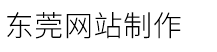9.linux ntp服务器搭建
发布时间:2024-03-23 点击:174
建站服务器
一、先介绍几个与时间相关常见的概念
gmt:greenwich mean time 格林威治时间
理论上来说,格林尼治标准时间的正午是指当太阳横穿格林尼治子午线时(也就是在格林尼治上空最高点时)的时间。由于地球在它的椭圆轨道里的运动速度不均匀,这个时刻可能和实际的太阳时相差16分钟。
utc:coordinated universal time 协调世界时
世界标准时间
cst:(chinese standard time)
cst却同时可以代表如下 4 个不同的时区:
central standard time (usa) ut-6:00
central standard time (australia) ut 9:30
china standard time ut 8:00
cuba standard time ut-4:00
二、操作系统上的两种时间
软件时钟:也叫系统时间,根据1970/01/01开始计算的总秒数
查看系统时间:[root@node1~]#date#查看当前时间wedjun2819:57:53cst2017[root@node1~]#date %y-%m-%d#设置当前时间格式2017-06-28[root@node1~]#date %y-%m-%d%h:%m:%s#设置当前时间格式2017-06-2819:58:42[root@node1~]#date %s#从1970/01/01到现在的总秒数1498651211设置时间:date-s2012052301:01:01#设置当前系统时间,一般不建议直接在生产主机上执行。date-sdd/mm/yyyyhh:mm:ss
硬件时钟:主机硬件系统上的时钟。主板上bios中的时间,由主板电池供电来维持运行,系统开机时要读取这个时间,并根据它来设定系统时间.
查看硬件时间:hwclock或clock设置:hwclock--set--date=06/18/1414:55
硬件时间与系统时间相互转换:
clock--hctosys#将系统时间调整为目前的硬件时间一致;当linux启动时,系统时钟会去读取硬件时钟的设定,之后系统时钟即独立运作.clock--systohc#将硬件时钟调整为与目前的系统时钟一致;将系统时间存回硬件时钟内
三、ntp服务器安装与设置
1.所需要的软件
ntp 主要软件
tzdata 提供各时区对应的显示格式
2.相关文件
/etc/ntp.conf 主配置文件
/usr/share/zoneinfo/ 由tzdata提供,为各时区的时间格式对应文件。
/etc/sysconfig/clock 设置时区是否使用utc时钟的配置文件。
[root@node1zoneinfo]#cat/etc/sysconfig/clockzone=asia/shanghai#表明我们的时间配置文件要使用/usr/share/zoneinfo/asia/shanghai那个文件 /etc/localtime 本地端的时间配置文件
简单的一个例子:目前在上海,假如到了美国,怎么调整时间?首先vim/etc/sysconfig/clockzone=america/new_york然后cp/usr/share/zoneinfo/america/new_york/etc/localtime最后date
3.主配置文件
[root@node1~]#cat/etc/ntp.conf#formoreinformationaboutthisfile,seethemanpages#ntp.conf(5),ntp_acc(5),ntp_auth(5),ntp_clock(5),ntp_misc(5),ntp_mon(5).driftfile/var/lib/ntp/drift#permittimesynchronizationwithourtimesource,butdonot#permitthesourcetoqueryormodifytheserviceonthissystem.restrictdefaultkodnomodifynotrapnopeernoqueryrestrict-6defaultkodnomodifynotrapnopeernoquery#permitallaccessovertheloopbackinterface.thiscould#betightenedaswell,buttodosowouldeffectsomeof#theadministrativefunctions.restrict127.0.0.1restrict-6::1#hostsonlocalnetworkarelessrestricted.#restrict192.168.1.0mask255.255.255.0nomodifynotrap#usepublicserversfromthepool.ntp.orgproject.#pleaseconsiderjoiningthepool(http://www.pool.ntp.org/join.html).#server0.rhel.pool.ntp.orgiburst#server1.rhel.pool.ntp.orgiburst#server2.rhel.pool.ntp.orgiburst#server3.rhel.pool.ntp.orgiburstserver1.cn.pool.ntp.org#broadcast192.168.1.255autokey#broadcastserver#broadcastclient#broadcastclient#broadcast224.0.1.1autokey#multicastserver#multicastclient224.0.1.1#multicastclient#manycastserver239.255.254.254#manycastserver#manycastclient239.255.254.254autokey#manycastclient#enablepublickeycryptography.#cryptoincludefile/etc/ntp/crypto/pw#keyfilecontainingthekeysandkeyidentifiersusedwhenoperating#withsymmetrickeycryptography.keys/etc/ntp/keys#specifythekeyidentifierswhicharetrusted.#trustedkey4842#specifythekeyidentifiertousewiththentpdcutility.#requestkey8#specifythekeyidentifiertousewiththentpqutility.#controlkey8#enablewritingofstatisticsrecords.#statisticsclockstatscryptostatsloopstatspeerstats参数解释:
(1)driftfile 记录时间差异
(2)restrict 管理权限控制
restrict[ip]mask[netmask_ip][parameter]parameter主要有:ignore:拒绝所有类型的ntp连接nomodify:客户端不能使用ntpc/ntpq来修改服务器的时间参数,但客户端可以进行网络校时noquery:客户端不能用ntpq/ntpc来查询时间服务器,等于不提供ntp的网络校时notrap:不提供trap这个远程事件登陆notrust:拒绝没有认证的客户端如果在[parameter]没有设置,则表示该网段不受任何限制。
(3)server:设置上层的ntp服务器
server[ip或主机名][prefer]
四、服务器ntp服务的启动
#/etc/init.d/ntpdstart#启动服务#chkconfigntpdon#开机自启#tail/var/log/messages#查看日志查看端口:[root@node1~]#netstat-tulnp|grepntpudp00192.168.209.128:1230.0.0.0:*2766/ntpdudp00127.0.0.1:1230.0.0.0:*2766/ntpdudp000.0.0.0:1230.0.0.0:*2766/ntpdudp00fe80::20c:29ff:fe67:be62:123:::*2766/ntpdudp00::1:123:::*2766/ntpdudp00:::123:::*2766/ntpd通常启动ntp15分钟后才会和上层ntp服务器顺利连接上。#ntpstat查看ntp服务器是否与上层连接。synchronisedtontpserver(xx.xx.xx.xx)atstratum3timecorrecttowithin538mspollingserverevery128s[root@node1~]#ntpq-premoterefidsttwhenpollreachdelayoffsetjitter============
天猫投入百亿启动“双百计划”
日本国内首起域名诉讼案,原告大获全胜
数据库业务OceanBase升格为独立公司 蚂蚁集团CEO胡晓明任董事长
仅限1个月的特价云主机服务器
云存储服务器和硬盘录像机区别在哪
网站优化一般怎么做
618大促 京东电器集体挑战全年最低价
网站小程序打开慢-云服务器问题
一、先介绍几个与时间相关常见的概念
gmt:greenwich mean time 格林威治时间
理论上来说,格林尼治标准时间的正午是指当太阳横穿格林尼治子午线时(也就是在格林尼治上空最高点时)的时间。由于地球在它的椭圆轨道里的运动速度不均匀,这个时刻可能和实际的太阳时相差16分钟。
utc:coordinated universal time 协调世界时
世界标准时间
cst:(chinese standard time)
cst却同时可以代表如下 4 个不同的时区:
central standard time (usa) ut-6:00
central standard time (australia) ut 9:30
china standard time ut 8:00
cuba standard time ut-4:00
二、操作系统上的两种时间
软件时钟:也叫系统时间,根据1970/01/01开始计算的总秒数
查看系统时间:[root@node1~]#date#查看当前时间wedjun2819:57:53cst2017[root@node1~]#date %y-%m-%d#设置当前时间格式2017-06-28[root@node1~]#date %y-%m-%d%h:%m:%s#设置当前时间格式2017-06-2819:58:42[root@node1~]#date %s#从1970/01/01到现在的总秒数1498651211设置时间:date-s2012052301:01:01#设置当前系统时间,一般不建议直接在生产主机上执行。date-sdd/mm/yyyyhh:mm:ss
硬件时钟:主机硬件系统上的时钟。主板上bios中的时间,由主板电池供电来维持运行,系统开机时要读取这个时间,并根据它来设定系统时间.
查看硬件时间:hwclock或clock设置:hwclock--set--date=06/18/1414:55
硬件时间与系统时间相互转换:
clock--hctosys#将系统时间调整为目前的硬件时间一致;当linux启动时,系统时钟会去读取硬件时钟的设定,之后系统时钟即独立运作.clock--systohc#将硬件时钟调整为与目前的系统时钟一致;将系统时间存回硬件时钟内
三、ntp服务器安装与设置
1.所需要的软件
ntp 主要软件
tzdata 提供各时区对应的显示格式
2.相关文件
/etc/ntp.conf 主配置文件
/usr/share/zoneinfo/ 由tzdata提供,为各时区的时间格式对应文件。
/etc/sysconfig/clock 设置时区是否使用utc时钟的配置文件。
[root@node1zoneinfo]#cat/etc/sysconfig/clockzone=asia/shanghai#表明我们的时间配置文件要使用/usr/share/zoneinfo/asia/shanghai那个文件 /etc/localtime 本地端的时间配置文件
简单的一个例子:目前在上海,假如到了美国,怎么调整时间?首先vim/etc/sysconfig/clockzone=america/new_york然后cp/usr/share/zoneinfo/america/new_york/etc/localtime最后date
3.主配置文件
[root@node1~]#cat/etc/ntp.conf#formoreinformationaboutthisfile,seethemanpages#ntp.conf(5),ntp_acc(5),ntp_auth(5),ntp_clock(5),ntp_misc(5),ntp_mon(5).driftfile/var/lib/ntp/drift#permittimesynchronizationwithourtimesource,butdonot#permitthesourcetoqueryormodifytheserviceonthissystem.restrictdefaultkodnomodifynotrapnopeernoqueryrestrict-6defaultkodnomodifynotrapnopeernoquery#permitallaccessovertheloopbackinterface.thiscould#betightenedaswell,buttodosowouldeffectsomeof#theadministrativefunctions.restrict127.0.0.1restrict-6::1#hostsonlocalnetworkarelessrestricted.#restrict192.168.1.0mask255.255.255.0nomodifynotrap#usepublicserversfromthepool.ntp.orgproject.#pleaseconsiderjoiningthepool(http://www.pool.ntp.org/join.html).#server0.rhel.pool.ntp.orgiburst#server1.rhel.pool.ntp.orgiburst#server2.rhel.pool.ntp.orgiburst#server3.rhel.pool.ntp.orgiburstserver1.cn.pool.ntp.org#broadcast192.168.1.255autokey#broadcastserver#broadcastclient#broadcastclient#broadcast224.0.1.1autokey#multicastserver#multicastclient224.0.1.1#multicastclient#manycastserver239.255.254.254#manycastserver#manycastclient239.255.254.254autokey#manycastclient#enablepublickeycryptography.#cryptoincludefile/etc/ntp/crypto/pw#keyfilecontainingthekeysandkeyidentifiersusedwhenoperating#withsymmetrickeycryptography.keys/etc/ntp/keys#specifythekeyidentifierswhicharetrusted.#trustedkey4842#specifythekeyidentifiertousewiththentpdcutility.#requestkey8#specifythekeyidentifiertousewiththentpqutility.#controlkey8#enablewritingofstatisticsrecords.#statisticsclockstatscryptostatsloopstatspeerstats参数解释:
(1)driftfile 记录时间差异
(2)restrict 管理权限控制
restrict[ip]mask[netmask_ip][parameter]parameter主要有:ignore:拒绝所有类型的ntp连接nomodify:客户端不能使用ntpc/ntpq来修改服务器的时间参数,但客户端可以进行网络校时noquery:客户端不能用ntpq/ntpc来查询时间服务器,等于不提供ntp的网络校时notrap:不提供trap这个远程事件登陆notrust:拒绝没有认证的客户端如果在[parameter]没有设置,则表示该网段不受任何限制。
(3)server:设置上层的ntp服务器
server[ip或主机名][prefer]
四、服务器ntp服务的启动
#/etc/init.d/ntpdstart#启动服务#chkconfigntpdon#开机自启#tail/var/log/messages#查看日志查看端口:[root@node1~]#netstat-tulnp|grepntpudp00192.168.209.128:1230.0.0.0:*2766/ntpdudp00127.0.0.1:1230.0.0.0:*2766/ntpdudp000.0.0.0:1230.0.0.0:*2766/ntpdudp00fe80::20c:29ff:fe67:be62:123:::*2766/ntpdudp00::1:123:::*2766/ntpdudp00:::123:::*2766/ntpd通常启动ntp15分钟后才会和上层ntp服务器顺利连接上。#ntpstat查看ntp服务器是否与上层连接。synchronisedtontpserver(xx.xx.xx.xx)atstratum3timecorrecttowithin538mspollingserverevery128s[root@node1~]#ntpq-premoterefidsttwhenpollreachdelayoffsetjitter============
天猫投入百亿启动“双百计划”
日本国内首起域名诉讼案,原告大获全胜
数据库业务OceanBase升格为独立公司 蚂蚁集团CEO胡晓明任董事长
仅限1个月的特价云主机服务器
云存储服务器和硬盘录像机区别在哪
网站优化一般怎么做
618大促 京东电器集体挑战全年最低价
网站小程序打开慢-云服务器问题
上一篇:ai域名后缀注册的优势有哪些?
下一篇:云服务器怎么进去系统